TABLE OF CONTENTS
FCX AR General Process

If a Build Plan already has a Client Purchase Order, go to the part of "How Do I populate a CSO from CPO".
Otherwise, create Sales Order with Projected Contract Value.
Create Sales Order with Projected Contract Value
Open Build Plans Dashboard → select the required Build Plan → go to the CIM tab in BP details section → click New Sales Order.
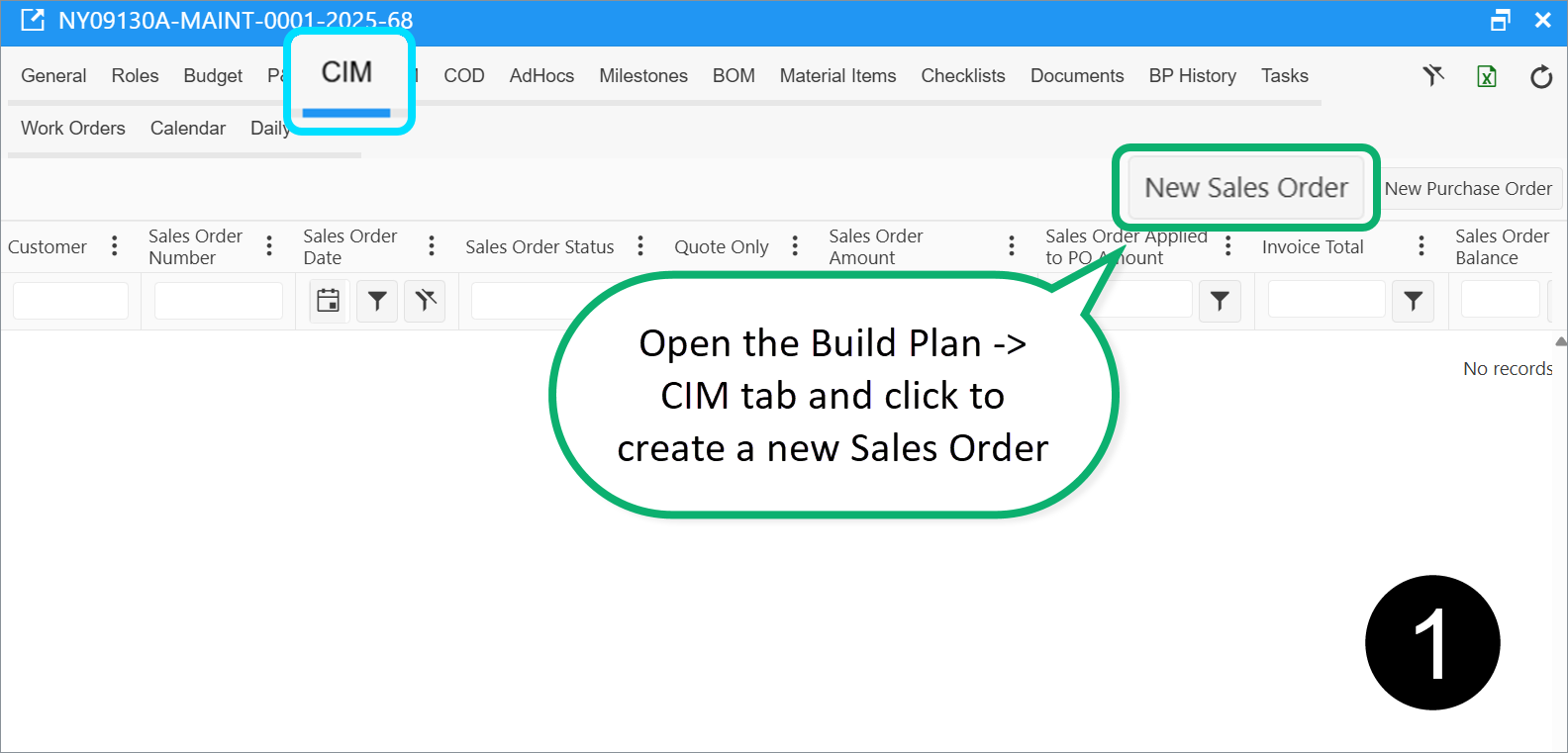
Work Order-related Sales Order
A Build Plan may include different types of Work Orders within different Sites (linked to a BP Site). A separate Sales Order can be created for each of these.
Open a required Work Order → click Create Sales Order button (available only for opened WOs).

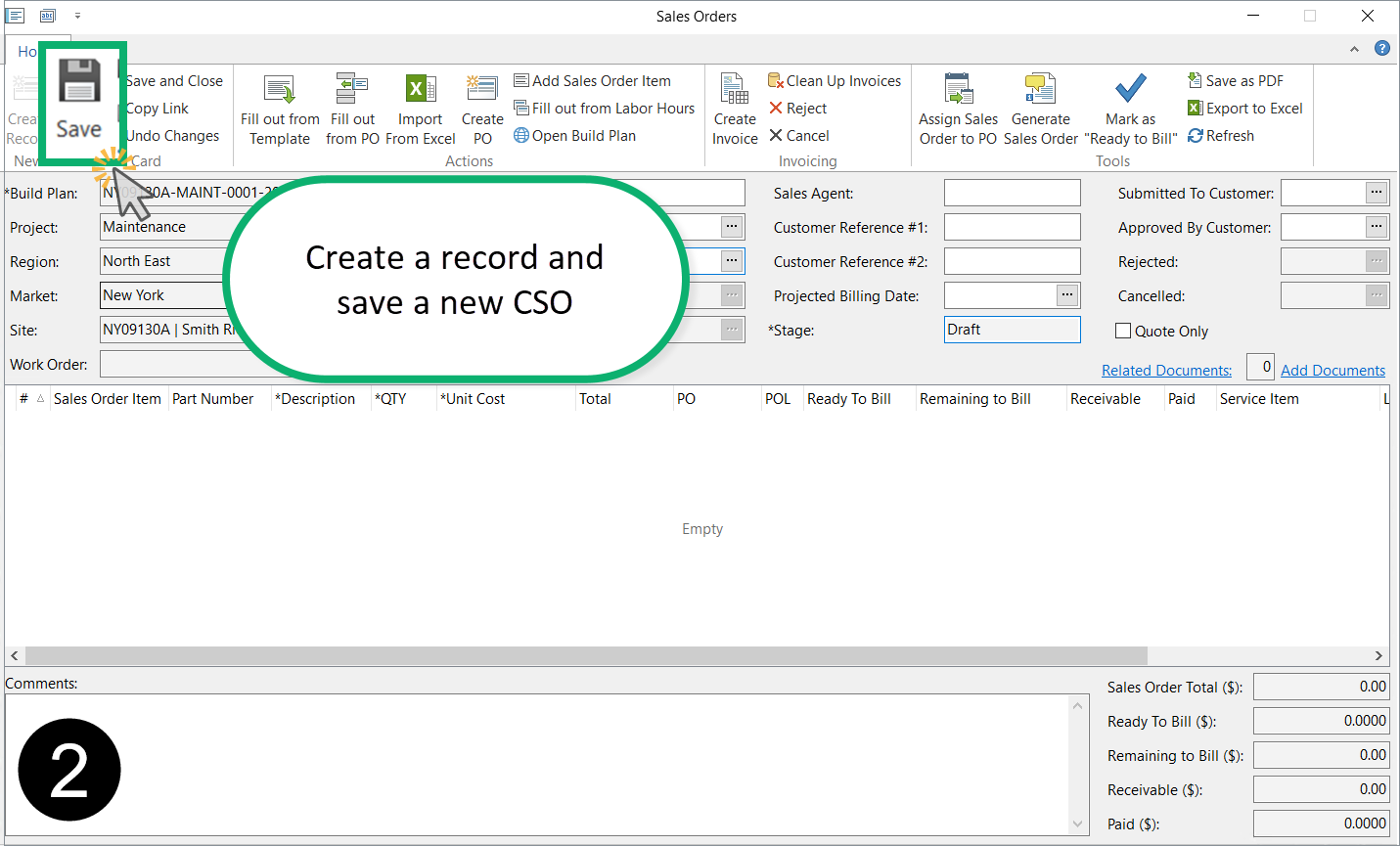
Add Projected Revenue Sales Order Item
Click to Add Sales Order Item to pull in Price List Items assigned to the BP's Project.
Price List Items contain the details of your company services and products, like: service item, COGS, marked up price, UOM and so on.
To read more about Price List and Price List Items, visit the separate article.
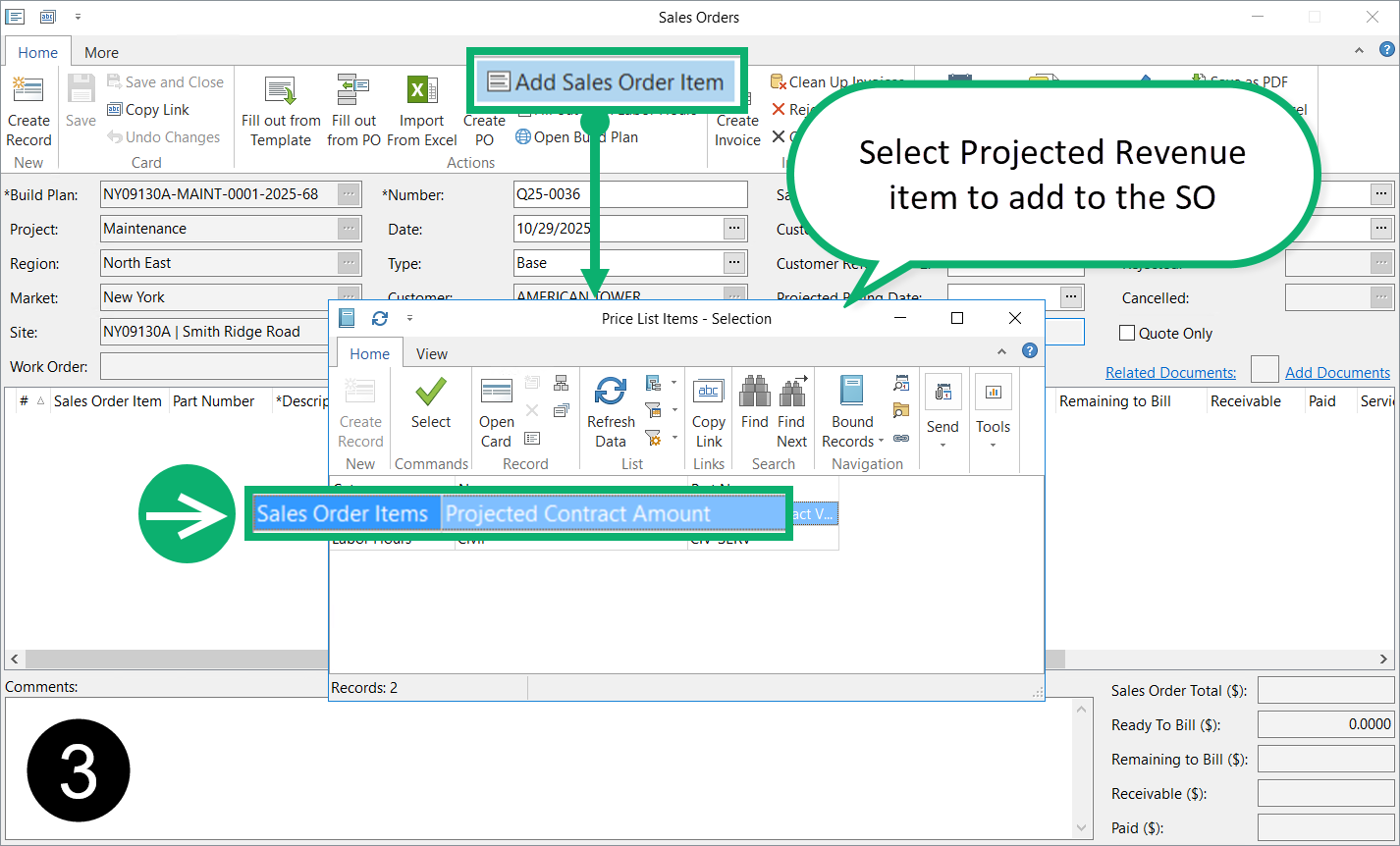
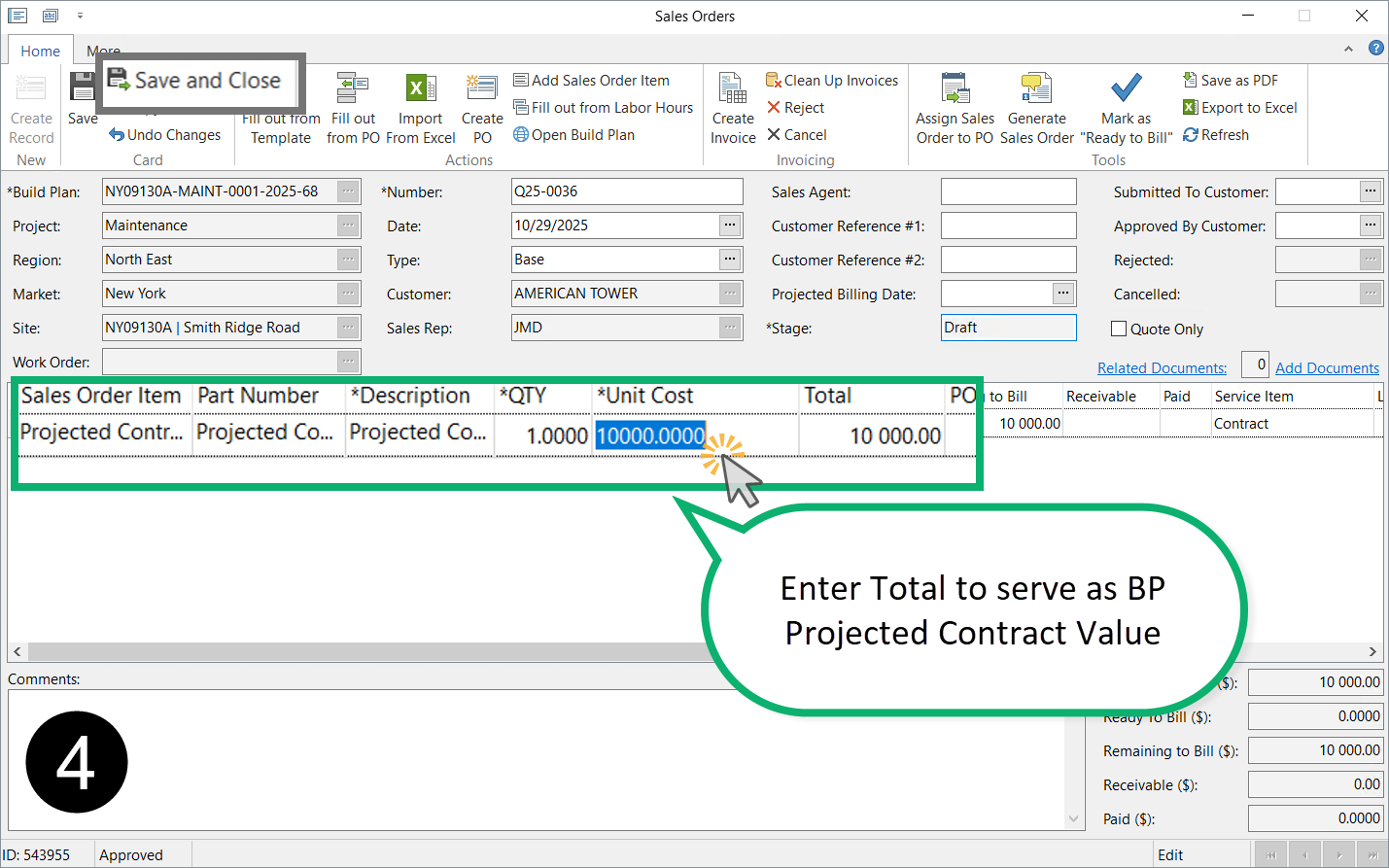
Was this article helpful?
That’s Great!
Thank you for your feedback
Sorry! We couldn't be helpful
Thank you for your feedback
Feedback sent
We appreciate your effort and will try to fix the article